It has been more than a year since MyHeritage Company designed a program that works based on AI. This free application, located in the Google Play store, can use artificial intelligence to revive the images of the dead and animate them.
When you upload the desired photo to this app, the photo’s subject becomes alive, nods, and even blinks.

Free App That Brings Pictures To Life
Free App To Bring Photos To Life: Since this application has influenced people’s spiritual values, its download statistics have reached over 10 million installations.
Besides bringing loved ones to life, many people have brought famous figures like Albert Einstein to life through this app to create funny videos. In this article, we will introduce you to how to download and use this program for free.
How to use the application to revive the photos of the dead (MyHeritage)
- 1- First, you must download the MyHeritage app from the Google Play Store.
- 2- Now run the program and go to the “Photos” option at the bottom of the screen.
- 3- In this section, you should touch the “+” icon at the screen’s bottom and right side and select the “Add photos” option.
- 4- Now select the image of your item and tap on the tick option on the upper right side of the screen.
- 5- Selecting the “Upload” option will save the desired image on the program’s servers. Now the list of uploaded images will be displayed for you. Touch the uploaded image.
- 6- At the top of the screen and on the left is a small circular icon called “animate the image.” Touch it to start, Heritage.
- 7- The work is done, and now you will face the animated image.
Suppose you are not afraid of your lost loved ones returning to life. In that case, you can trust the artificial intelligence used in this program to meet again and see its magic with your own eyes.
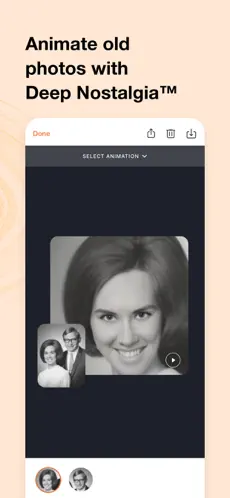
App To Make Dead Person Alive
Many of us like to see the young pictures of our grandparents or ancestors. Fortunately, technology has come to our aid. Using the MyHeritage application, you can see the faces of your ancestors and deceased in the video. As we said earlier, the popular MyHeritage app uses deep fake technology to bring old images to life.
Bring Still Images To Life App Free: This application can accurately scan people’s faces in black and white images and then move their facial parts, such as eyes and mouth.
Applying filters to images in the MyHeritage app is very quick, and you can share them with others at the end. This application has many features that improve your photos.
Moving Picture Of Dead Relative
The image below is an example of an old photo animated using the MyHeritage app that uses the Deep Nostalgia tool.


Best App To Add Deceased To Photo
You can have the MyHeritage app on your Android or iOS device. It is also possible to use this program online. Fortunately, to use this application, you only need to register for it, which is free. Note that after membership, you can live a limited number of pictures for free (about 5 photos).
MyHeritage is free to download for Android and iOS operating systems. In the following, we have provided you with the link to download the MyHeritage app from Google Play for Android and Play Store for iPhone devices. Download and install this program now, benefiting from its attractive and free features.
Download on Google Play (Android)
It should be noted that the use of this tool has limitations. For example, if there is more than one person in the image you want, only 1 person can be animated. In addition, only limited parts, such as people’s heads, necks, and faces, can be animated.
If you plan to use this service, you must create a free account on MyHeritage and then upload an image to it. Finally, the process will be done automatically, and before it animates your photo, its quality will first improve. Then a gif (animated) file will be created from the uploaded image you can download.
